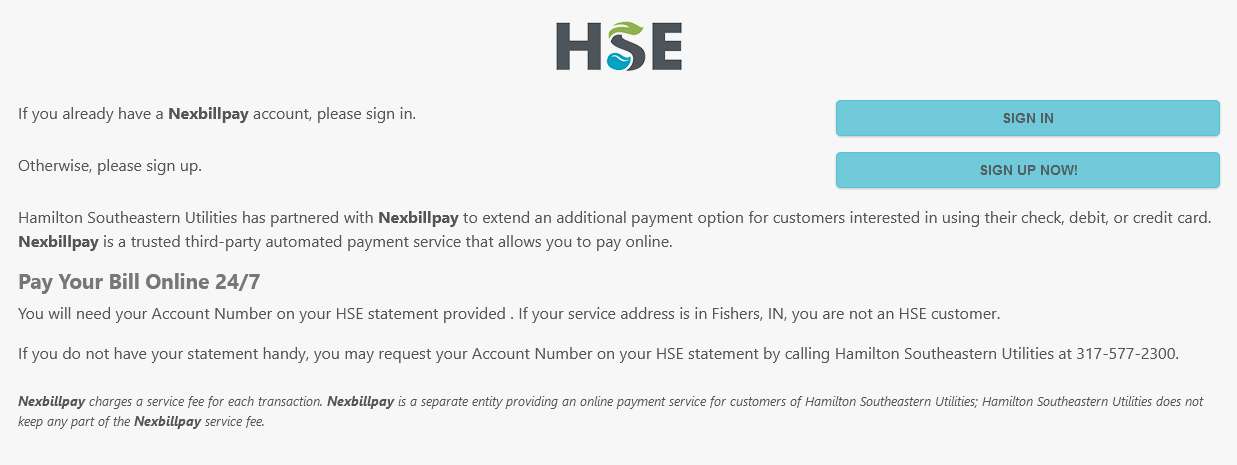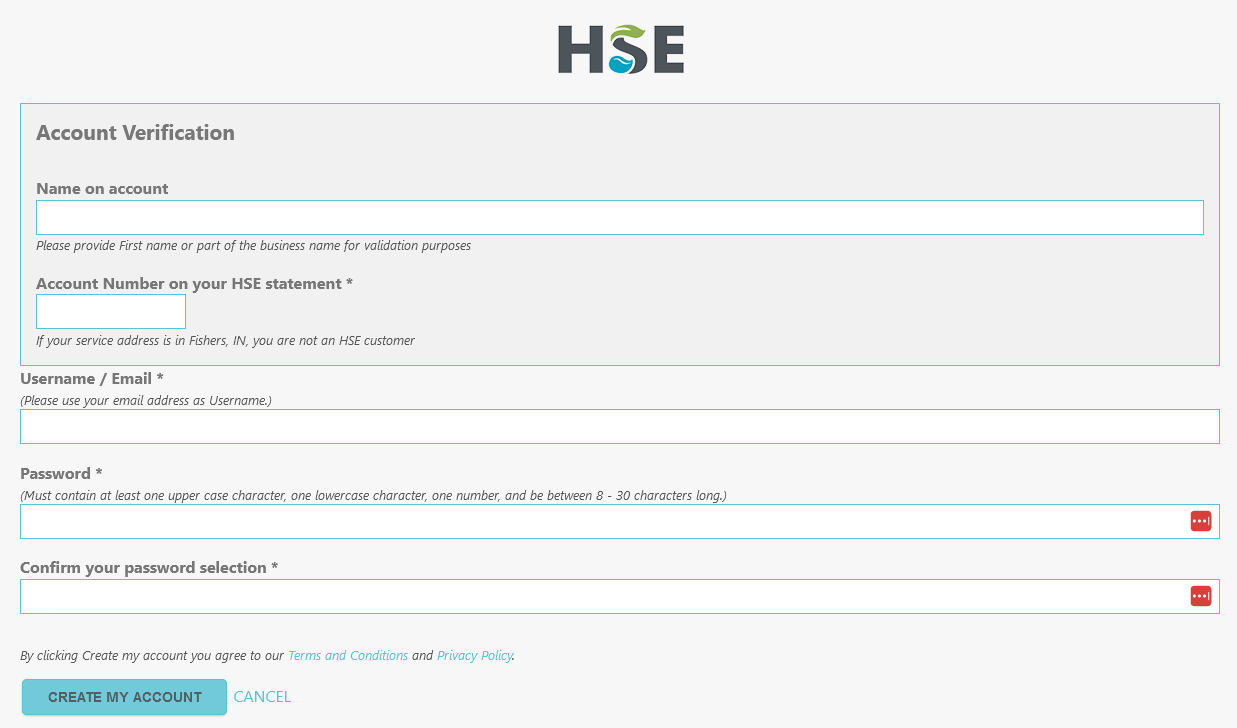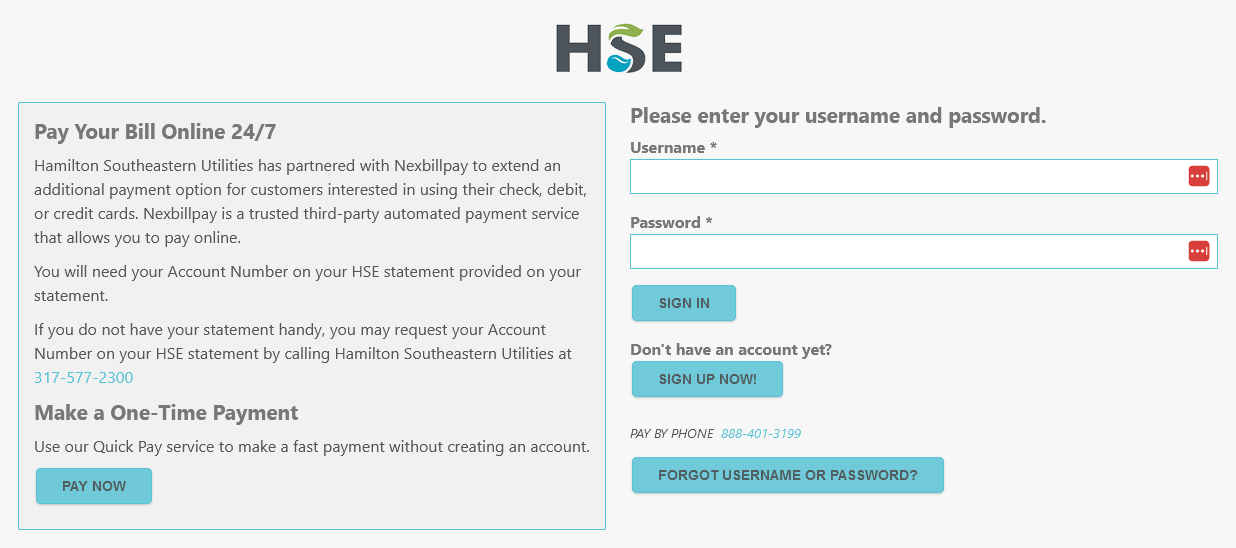Frequently Asked Questions
To setup your new account you will need your account number located on your monthly bill as well as the first name on the account or the business name.
1. Click the Pay your Bill button in the top right of the menu or go directly to to the Bill pay portal by clicking here
2. Click the Sign Up Now! button
3. Create your username and password.
4. Use your newly created user & password to login into the bill pay portal
As a small business, we try to offer as many features and services as possible to our customers. Unfortunately, these services come at a cost to the utility. The best way to avoid any fees or service charges is to sign up for ACH auto pay. This service is free to all customers and removes the hassle of having to manually pay your bill each month. You can sign up for ACH by FILLING OUT THIS FORM and mailing it back to our office located at: PO Box 6330, Fishers, IN 46038
Currently, HSE provides only waste-water sewer services. We do not offer water, storm drain, or any other utility service.
This is because our billing system creates a 1:1 connection between your contract and your account. Although you may have multiple tenants, the owner of the building is the one bound by contract to pay the fees associated with said tenants. Should you wish to see a breakdown of your bill and the tenants within, please give us a call and we can email a report at anytime showing individual charges and services.
Yes – By logging into the bill pay portal, you can set up auto pay to any day you wish. That said, if you wish to avoid credit card / eCheck fees, you will want to sign up for ACH. The ACH option is not customizable and is ran every month on the 15th unless it is a weekend or holiday in which case it will run the following business day.